BIOS modification prior to MBR to GPT change
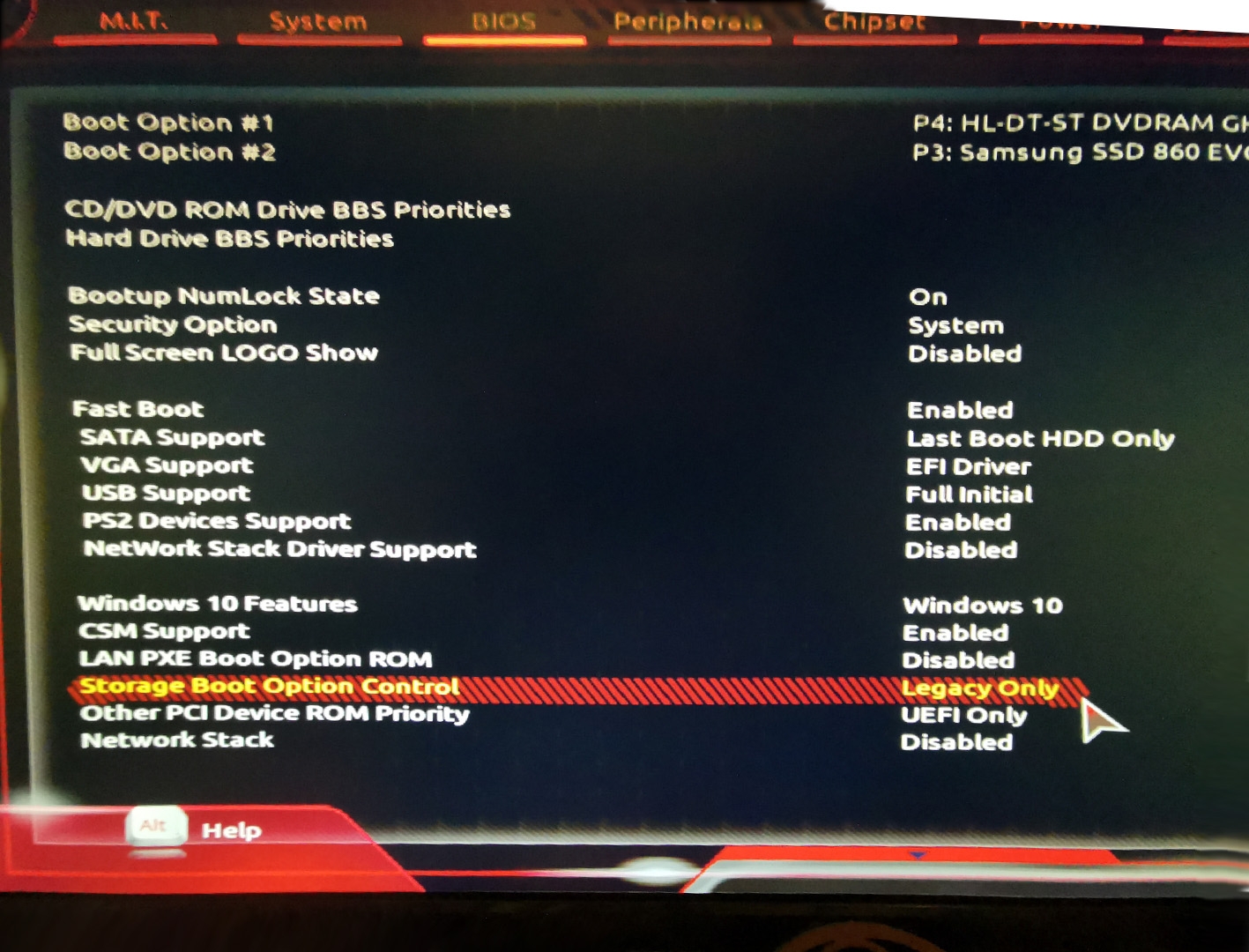
MSI BIOS on a GIGABYTE AB530M MB is currently set to Legacy Only on the Storage Boot Option Control. Would appreciate confirmation if this should be changed to UEFI Only, PRIOR to changing from MBR to GPT. Also, is it recommended to change the other HDD's from MBR to GPT, as well? TIA
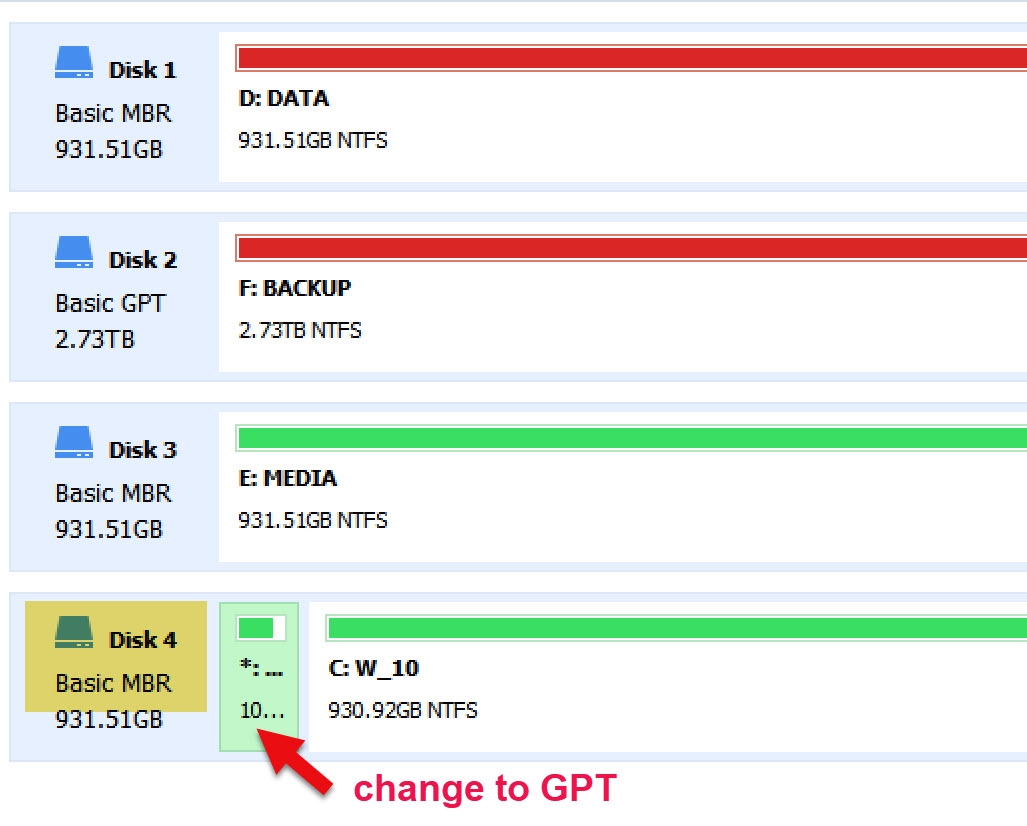

Comments
For other data disks, you can still retain the original format.