Backupper should show task name during manual backup
Problem
When you are manually running a backup, you can click to see details of the current backlup but the task name is not shown anywhere. In either the 'summary' or 'details' views the active backup task's name is not shown.
This is fine if the backup only takes a few minutes but for those, the majority, which take longer or several tasks are run in sequence it is hard to know which task is currently being executed. This applies still more if the person checking up on progress is not the same as the one who started the backup. The current backup screen and 'details' screen looks like the following.
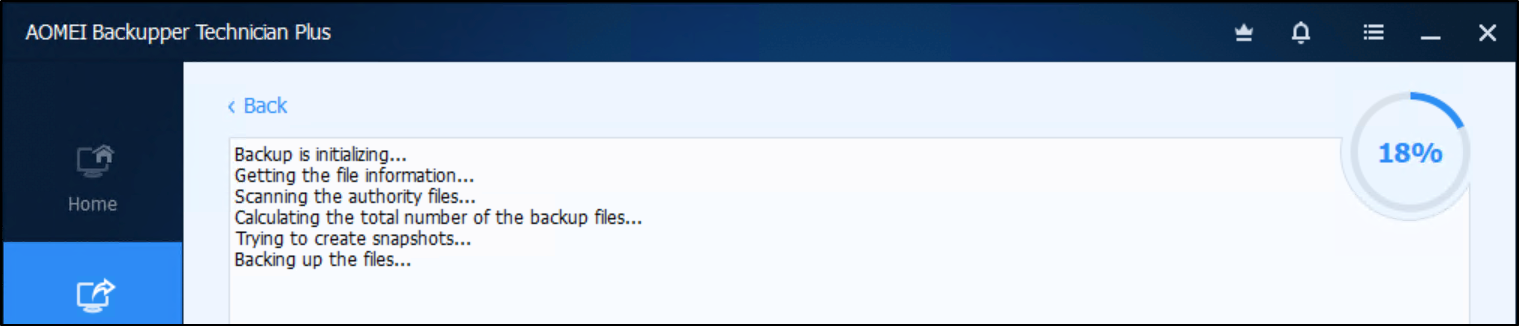
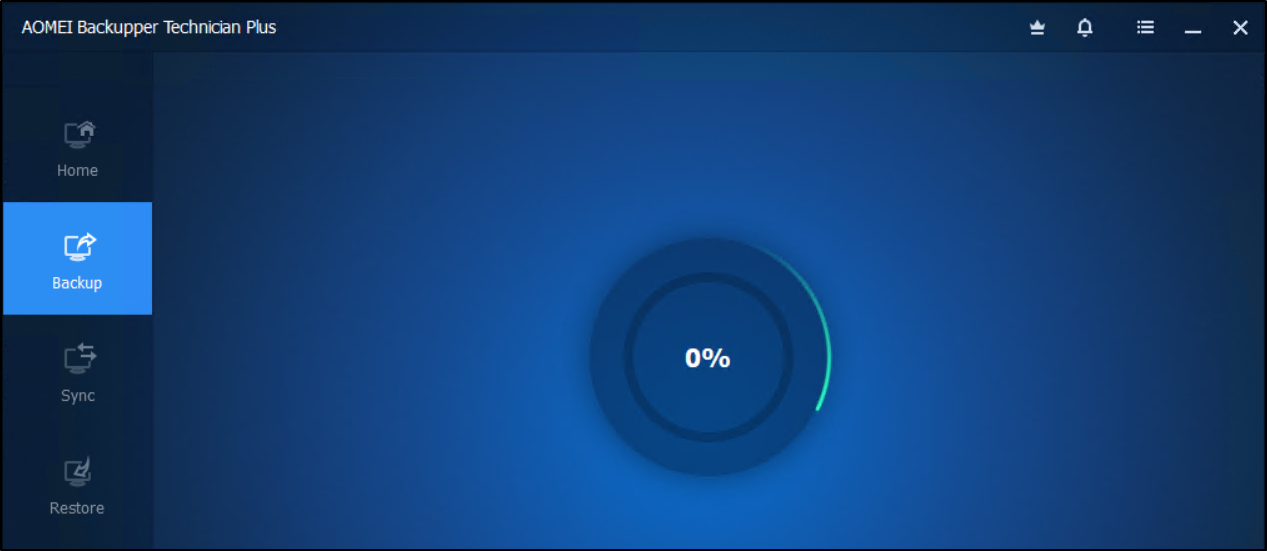
Requested enhancement
The active Backup task should be displayed clearly at the top of each screen as follows:
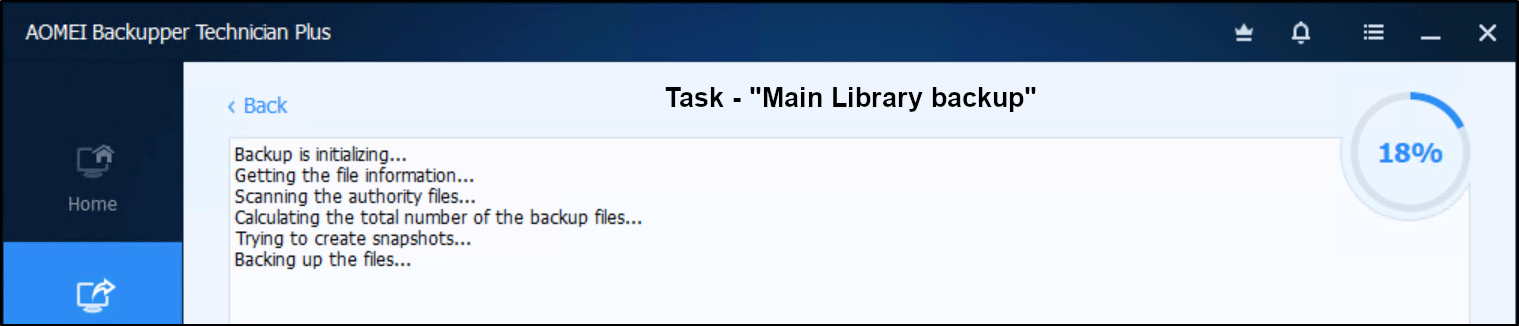
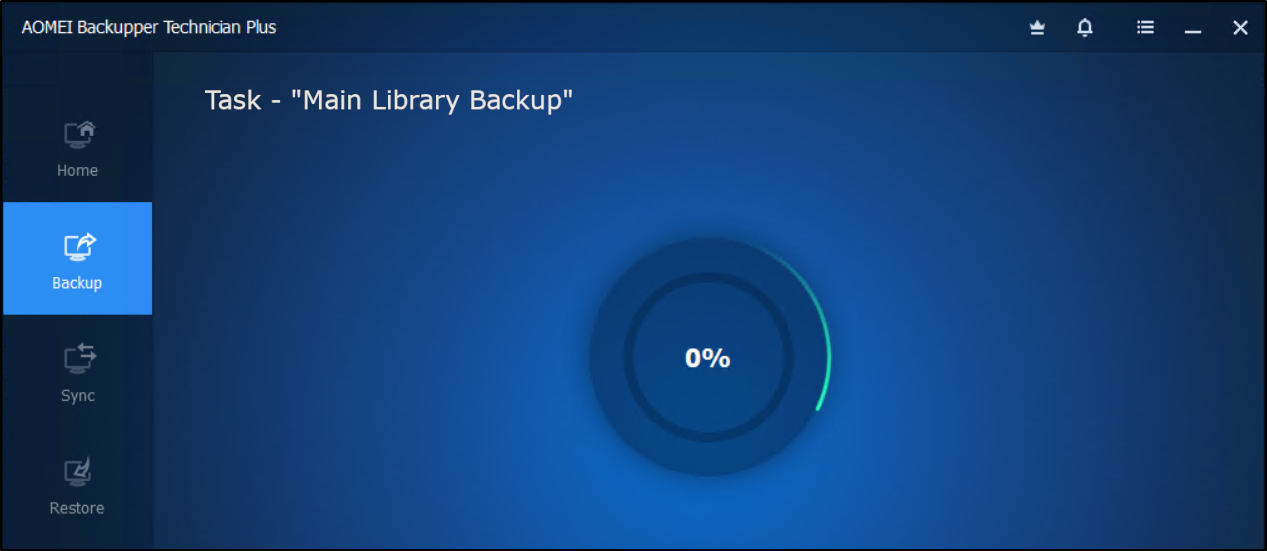
Tagged:
Comments
As an example I have multiple backups set to start at 1am and when I came to use the software for another purpose at 2pm today I find that a backup is only 70% complete. I can't tell which backup is taking too long because there is no way to identify what backup is running - even in the 'Backup the files ...' details screen.
This is such a small graphical enhancement I can't imagine it would take long to implement.
Thank you.
Will this "task name" be implemented soon?