Necessary right-click options are greyed out
Hi,
Please see these screenshots:


Please see these screenshots:


New computer, out of the box and Windows installed a few hours ago.
Intended to divvy up the 1TB HD.
Computer manufacturer created that 13.4 gb partition
Intending to add it to C then split up C into windows, programs, media, etc as is preferred
If I understand correctly, the goal should be to move the unallocated partition to the right of C in order to 'extend' it.
However, these are the available options for both partitions...
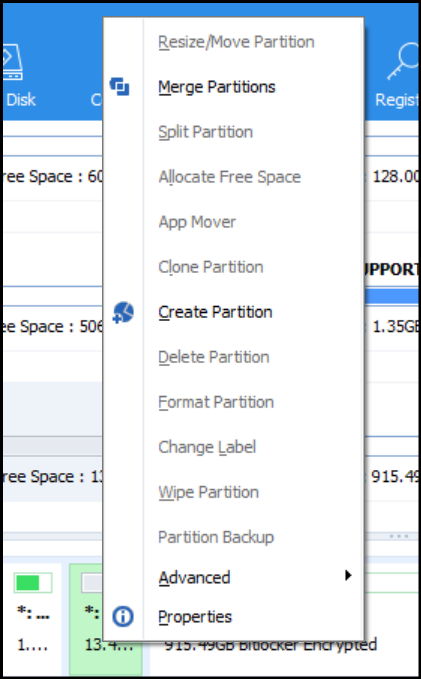

...and it seems like the key options to do the job are greyed out.
If anyone can advise, it would be appreciated.
Thanks in advance...
Comments
In addition, when you merge this unallocated space and C: drive, it will change the starting sector of C: drive, which might cause the boot error of system. So, we suggest that you first do a system backup.