Erro 4104
Oi,
Estou com esse problema relatado abaixo:
Aparentemente os arquivos estão bons, pois ele realizar restauração. É um pendrive de boot feito pelo YUMI.
Já realizaei o backup "Full" da parte de baixo 3 veses e o erro persiste.
PS: Ele diz que faz o backup com sucesso.
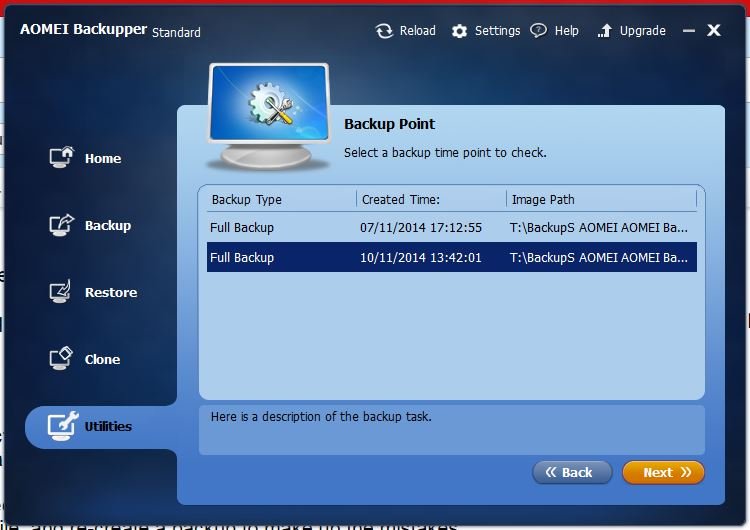
Checking private structures...
Checking backup data...
The program has detected some mistakes in the backup file, so we suggest you:
1. Delete the backup file, and re-create a backup to make up the mistakes.
2. Try to browse the backup file by clicking "Utilities" -> "Explore Image" to as far as possible retrieve data. And through this way, you could copy files in this image file and paste other location.
Information Code:4104
Invalid image file. This file may be not complete or has been damaged, or it does not match with the current software version.

Comments
Can you run a disk scan then attempt the backup again?
Oi,
Consegui,mas realizando uma nova tarefa
Hi vagn,
You state the backup restores just fine. I'm guessing you are recieving this error due to you using YUMI and the error states "does not match with the current software version" might be due to looking into the wrong location on your USB. Try using AOMEI software by itself without the YUMI boot.
Você afirma que o backup restaura muito bem. Eu estou supondo que você está recebendo este erro devido a você usando YUMI e os estados de erro "não corresponde com a versão atual do software " pode ser devido a olhar para o local errado em seu USB. Tente usar software Aomei por si só , sem a bota YUMI .
(google translate)...hope it's right
He came functioned normally, and I do not use the program at YUMI.
Just use Aomei PE by YUMI.
The error happened after updating the flash drive with the new version of Aomei PE 1.3