Can not extend partion into unallocated spac
I moved an old HD into my new computer. That HD had two partitions on it. One partition contained the old OS, the other a bunch of data I wanted to keep. The drive is a dynamic drive. I removed the partition with the OS on it (the new computer has its own OS partition, MBR, etc). The drive itself is 1TB, the remaining partition is 600gb. I can't extend this partition past the currently allocated 600gb. If I try and move the slice (so that it's before the unallocated space) then I get an error stating "There is no unallocated space on both sides of the slice, so you can't move it". What am I doing wrong here? How can I get this partition extened to use the entire TB of space this disk has?
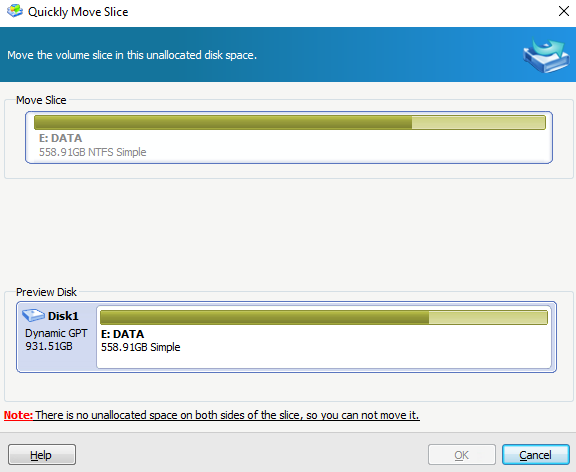

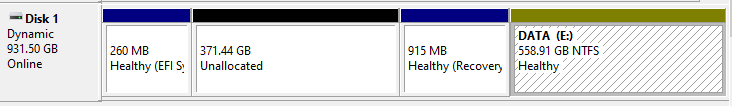
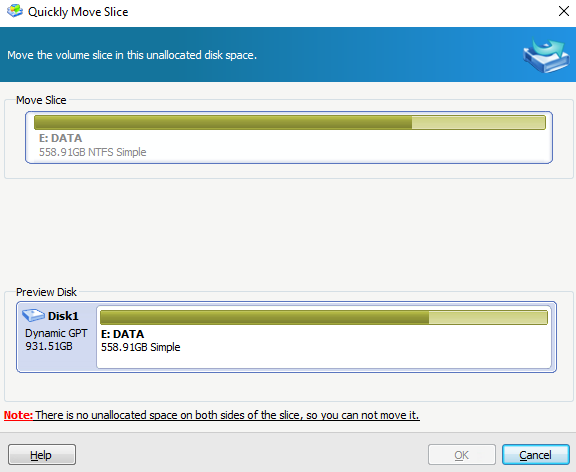

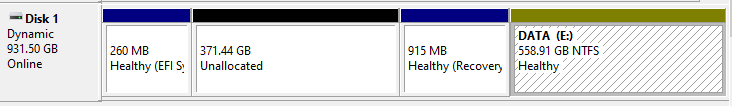
Comments
If you want to extend the E: drive on dynamic disk, you can delete the 915MB recovery partition, and then extend the E:drive.