CBackupper Overides Power Plan Settings (Turn off display) and Prevents Screensaver
When using CBackupper 1.1.0.0 Desktop App to backup files on my pc to the AOMEI Cloud, the task:
1.) Prevents Windows Screensaver from starting.
2.) Overrides Windows power plan setting “Turn off display” after x mins.
These are two very important features that should not be interfered with by CBackupper. I can certainly understand perhaps why it might want to prevent “Sleep” or “Hibernation”, as that could disrupt the backup process; BUT, why prevent the screensaver from starting, and why disallow the display to turn off, when neither comprises the backup process?
As, an example, CBackupper allows local backup pc files to cloud, up to 1,000GB’s. That amount of data being backed up can take a considerable amount of time, many hours in fact.
Am I supposed to just leave my display/monitor on the entire time, perhaps multiple hours, with a static screen? That could cause serious damage to any display/monitor (burn-in); and not to mention a waste of power and resources.
My System:
OS Name Microsoft Windows 10 Pro
Version 10.0.19042 Build 19042
Processor Intel Core i7-8700
Security Windows Defender
Windows Power Plan High performance
Turn off the display: 10 minutes
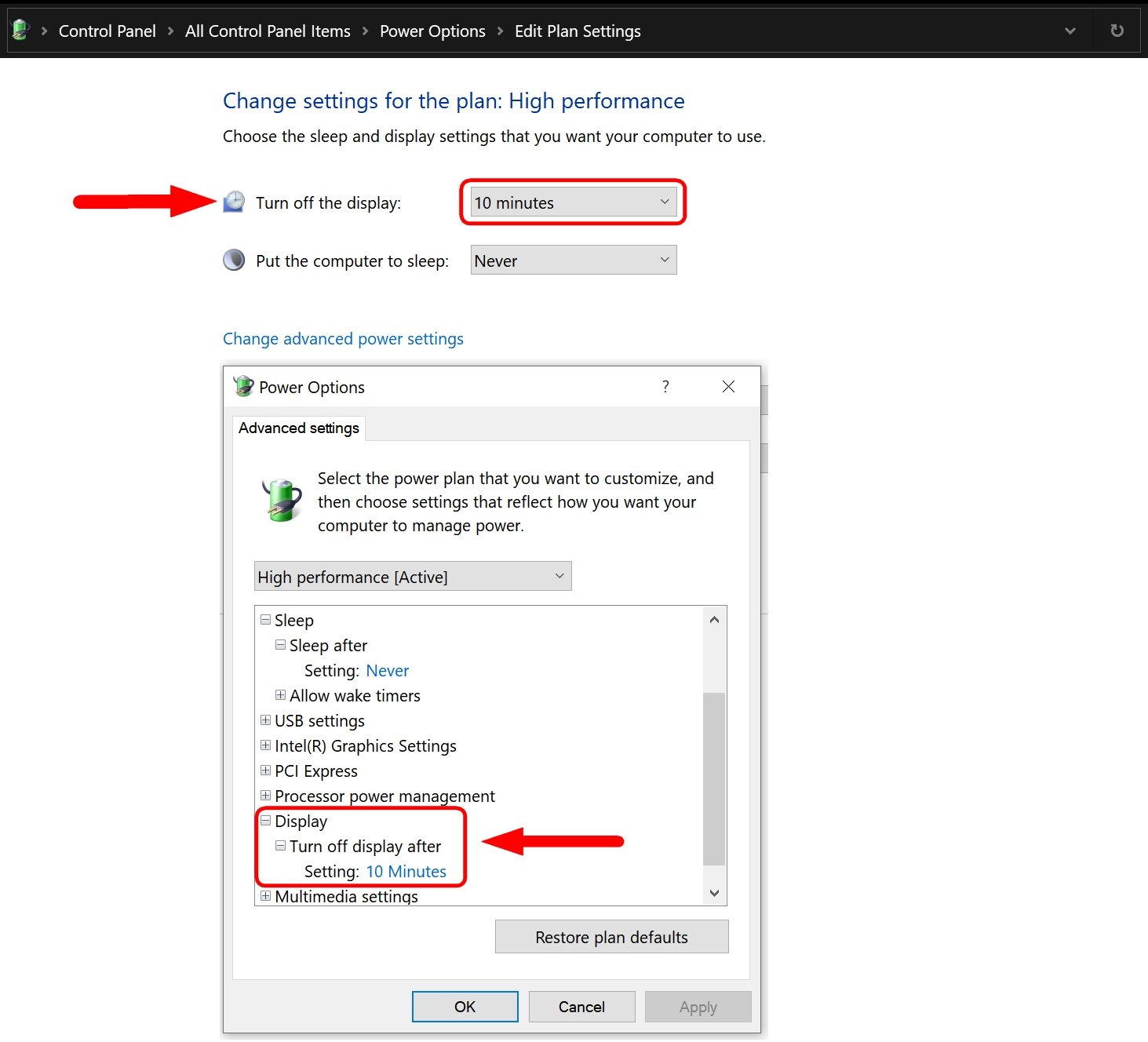
Comments
Now I manually use a app when I leave or turn screen off.