Still need starting point on part recov. Lost D:, flash listed as MBR, sys rsv & C: setup are wrong.
I responded to with snapshots as requested by support team the other day. I am stuck and have tried toggling through blindly. So far i have ran part check, and today begtan recover. Pls review my posts from yesterday for complete detail and provide assistance if possible. here is a image of what my recovery partition looks like as well. My C drive is in the partition sect above and in the disk screens i posted earlier. Notice the WD hard drive listed in the recovery is loaded on C: it appears. Perhaps i need to adjust bios or recovery , I am lost please help. I have online classes and am in fear of yet another system crash. My usb fat32 flash is listed as MBR, so i formatted it again and nothing happeded. need to change its profile from local disk also to removable .... recover my hard disk drive ![]() , and correclty organize the c: and system reserve partitions.
, and correclty organize the c: and system reserve partitions.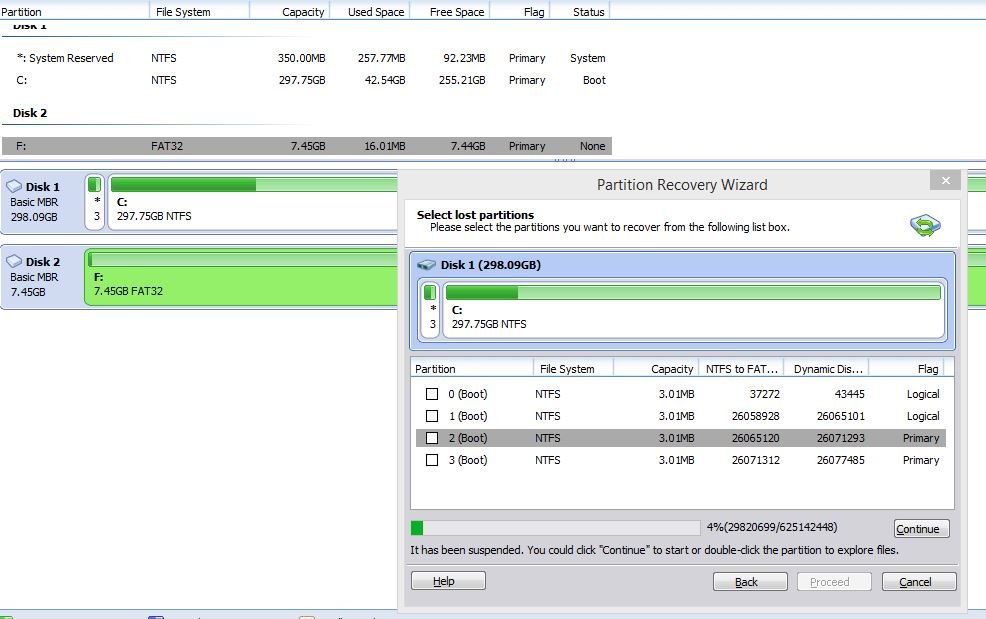

Comments
Ronnieg,
Is your USB drive rated for the Windows 8 feature Windows to Go? If so, it will always show up as a local drive rather than a removable. Ordinary USB flash drives show up as portable unless there is something wrong with the identifier used in the drive's firmware to make it show up as a hard drive or unless Windows has been altered to recognize it as a non-removable drive.