Cloned HDD doesn't boot, just an "f" on screen.
Hi,
Thanks for your unbelievable program, I cloned two computers without a problem, but now I'm getting a headache with the last one.
It is a Dell Optiplex 740 with Windows XP Pro Version 2002 Service Pack 3.
I open the program and start and finish the clonation without a problem or any error, but when I change the HDD for the new cloned SSD and turn on the computer all I get is an f on a black screen.
Attached is an image of the structure of the cloned disk as maybe the problem is there.
Any help is appreciated as it's an important computer for me with a really old HD that could stop working at any time.
Best regards to all.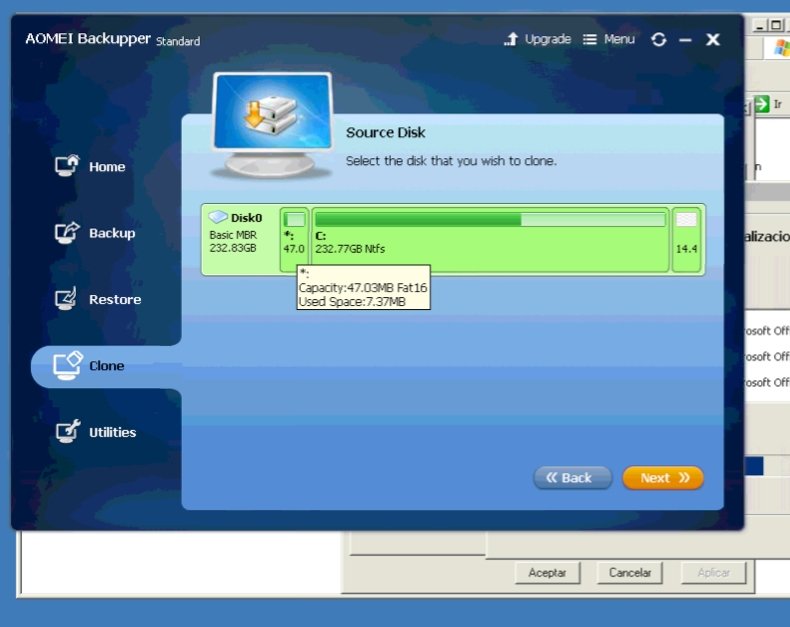
Thanks for your unbelievable program, I cloned two computers without a problem, but now I'm getting a headache with the last one.
It is a Dell Optiplex 740 with Windows XP Pro Version 2002 Service Pack 3.
I open the program and start and finish the clonation without a problem or any error, but when I change the HDD for the new cloned SSD and turn on the computer all I get is an f on a black screen.
Attached is an image of the structure of the cloned disk as maybe the problem is there.
Any help is appreciated as it's an important computer for me with a really old HD that could stop working at any time.
Best regards to all.
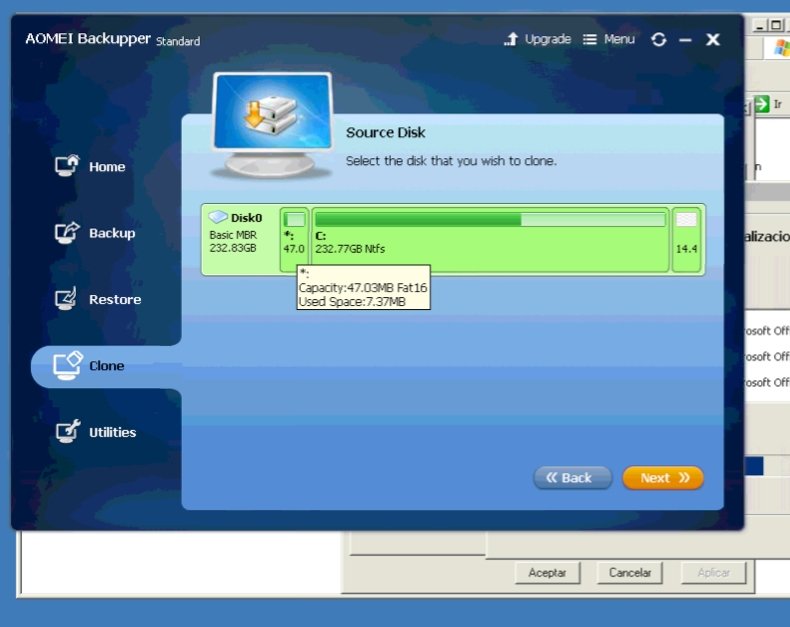
Tagged:
Comments
It's a Disk Clone.
The boot error screen is just a black screen with a white f on it, before the system start up.
I see there's a FAT16 partition on your disk, I'm not sure if the boot problem was caused by this partition, that's why I recommended the System Clone.
But, that small partition won't be a problem later? I guess is something Dell did.