Expand C:\ Partition on Server with Raid 5
I have a very important task of resizing the C:\ partition on my server and I need a definitive answer as to whether your software will perform the operation easily and safely. Here is my situation:
Hardware:
Dell Poweredge T310 Server running Windows Server 2008R2
Raid 5 Perc 6i/H700 Controller
Three 500 GB SATA hard drives in Raid 5 array
The C:\ drive holds only the OS but is too small (see attached screen shot). I want to shrink the P:\ drive by 30 GB and use that to expand the C:\.
Please let me know if this can be achieved easily and safely with your software and tell me the process involved.
Thank you.
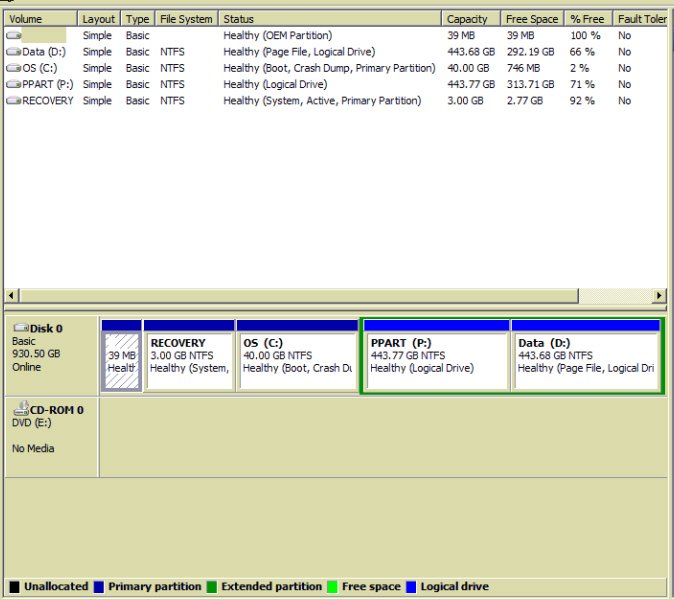
Comments
Hi,
You can use Partition Assistant Server edition to do this. And the feature Extend Partition Wizard in Partition Assistant is recommended to extend the C: drive. Please refer to this site: http://www.disk-partition.com/extend-partition-wizard.html
In addition, before partitioning, you'd better defrag related partitions and run chckdsk command line to check and fix potential disk errors.
When I try to do accomplish this same task I receive an error message that says "The wizard does not support to extend partition on a GPT disk, you can extend the GPT partition by using Partition Assistant Main Console.
From the main console, I am unable to resize the partition. I have 30GB of unallocated space, nonadjacent to c:\, but when I select Resize/Move partition, the Unallocated Space Before and Unallocated Space After fields are greyed out.