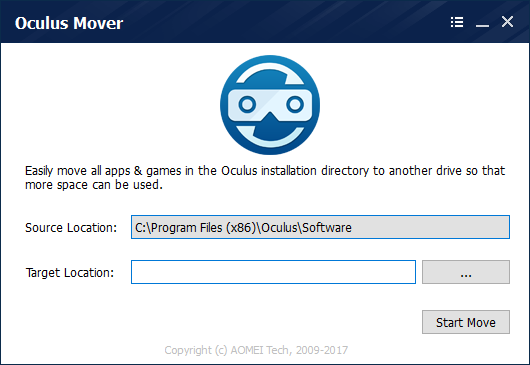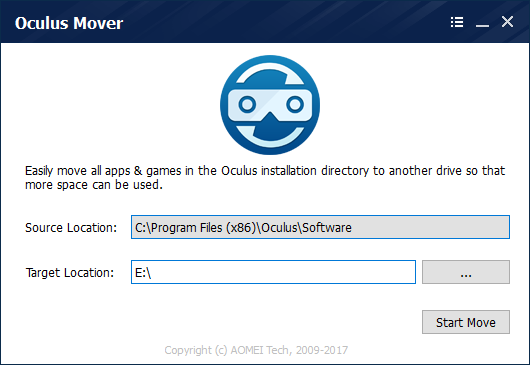Oculus Mover aims at moving Oculus Rift games and applications from its original drive (usually system C Disk) to another drive with much free space. Thus, a lot of disk space will be spared out in source drive for other usage, maybe for saving future Oculus Rift VR games or Oculus Rift upcoming games. Apart from migrating games for Oculus Rift, Oculus Game Mover can also move other items out of original storage space, such as Oculus Rift videos, apps, pictures, music, etc, as long as these items were stored in ”Software” or ”Download” folder in Oculus.
Tips:
Oculus Mover ensures Oculus’ normal work once you move Oculus installation directory to another drive.